Ultimate Gaming Setup Guide 2025: Build Your Dream Battle Station
Whether you're grinding ranked matches, streaming to Twitch, or just want a setup that looks absolutely sick on camera, this guide will walk you through building a battle station that performs as good as it looks.

Disclosure: This post contains affiliate links, which means I may earn a small commission if you make a purchase through these links at no extra cost to you. I only recommend products I genuinely believe in and would use myself. Read my full disclosure policy.
Your gaming setup is more than just a place to play—it's your command center, your creative workspace, and honestly, the room you spend most of your time in. Whether you're grinding ranked matches, streaming to Twitch, or just want a setup that looks absolutely sick on camera, this guide will walk you through building a battle station that performs as good as it looks.
I've built and rebuilt gaming setups for over a decade, tested hundreds of peripherals, and burned through more RGB strips than I care to admit. This isn't a generic buyer's guide—it's the exact blueprint I'd follow if I were building from scratch today.
The Foundation: Desk and Chair (Don't Cheap Out Here)
Your desk and chair are the backbone of your entire setup. Spend money here first, and everything else falls into place.
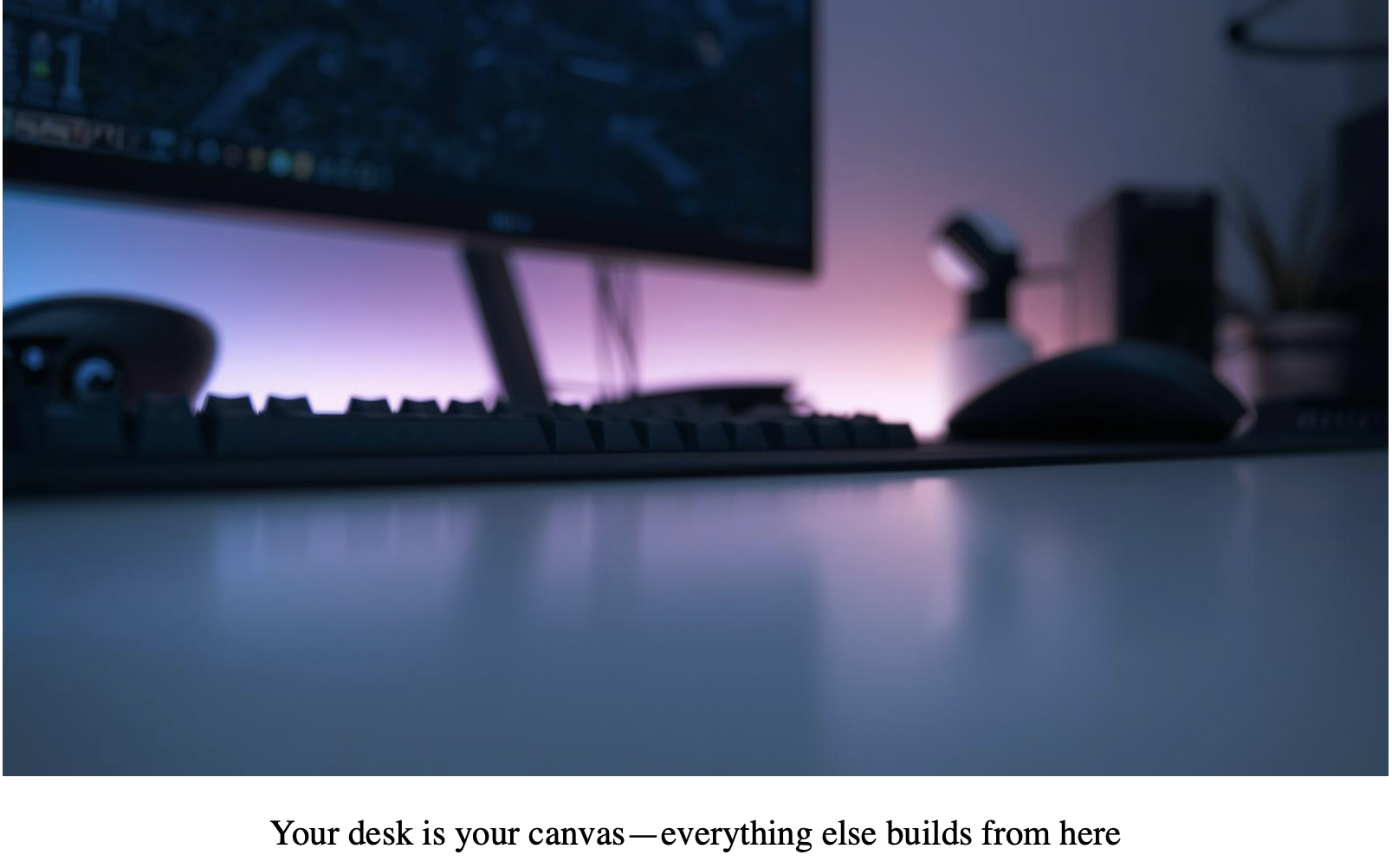
The Desk: Your Gaming Canvas

My Top Pick: VASAGLE 55-Inch Gaming Desk with Monitor Stand is the perfect size for most setups. The built-in monitor riser creates visual depth, there's a cable management tray underneath, and the carbon fiber texture looks premium without being childish. At 55 inches, you've got room for a dual monitor setup, your PC, and all your peripherals without feeling cramped.
Premium Alternative: Secretlab MAGNUS Metal Desk if you've got the budget. Full steel construction, magnetic cable management, and an integrated power column that keeps everything off your desk surface. This is what the pros use.
Pro Tip: Measure your space before buying. You want at least 4 inches of clearance behind your desk for cables and airflow. Your desk should be 28-30 inches deep minimum for proper monitor distance.
The Chair: Where You'll Spend 8+ Hours Daily

Forget the "gaming chair" hype with racing stripes and bucket seats. Real ergonomics beat aesthetics when your back is screaming at 2 AM.
My Top Pick: SIHOO Ergonomic Office Chair offers Herman Miller-level ergonomics at one-fifth the price. Full mesh back keeps you cool during intense sessions, adjustable lumbar support that actually works, and a headrest for when you're watching streams between matches. The all-black design looks clean and won't scream "gamer."
Premium Alternative: Secretlab Titan Evo 2024 if you want the full gaming aesthetic. Their magnetic memory foam pillows are genuinely innovative, and the build quality is insane. Plus, they have collaboration skins with every game you can think of.
Display: The Window to Your World

Your monitor is where the magic happens. Don't bottleneck a $2000 PC with a trash display.
Primary Gaming Monitor
My Top Pick: LG 27-Inch UltraGear QHD 165Hz Gaming Monitor is the sweet spot for 2025. 1440p resolution (the perfect balance between 1080p and 4K), 165Hz refresh rate for buttery smooth gameplay, 1ms response time, and G-Sync compatibility. The 27-inch size is perfect for competitive gaming—you can see the entire screen without excessive head movement.
Why 1440p? At 27 inches, 1440p gives you 109 PPI—sharp enough to look crisp, easy enough on your GPU that you can actually hit high framerates. 4K at this size is overkill and tanks your FPS.
Secondary Monitor (For Productivity and Streams)
My Top Pick: ASUS VA24EHE 24-Inch Monitor is perfect as a secondary. 1080p at 24 inches, IPS panel for good viewing angles, and it's affordable. This is for Discord, Spotify, browser tabs, and OBS—not gaming. Mount it vertically for maximum efficiency.
Monitor Mount (Essential for the Clean Look)
My Top Pick: HUANUO Dual Monitor Mount clears desk space instantly and lets you position monitors exactly where you want them. Full articulation, cable management clips, and it holds up to 32-inch monitors. The aesthetic upgrade alone is worth it—floating monitors look infinitely cleaner than clunky stands.
Audio: Sound That Slaps
Good audio is non-negotiable. Hearing footsteps before your enemy sees you is the difference between winning and watching the killcam.
Gaming Headset
My Top Pick: SteelSeries Arctis Nova Pro Wireless is the best wireless gaming headset you can buy. 360° Spatial Audio gives you legitimate competitive advantage, hot-swappable battery means you never have to plug in, and the comfort is unmatched. The active noise cancellation lets you fully lock in.
Budget Alternative: HyperX Cloud II is the classic for a reason. Wired, reliable, great soundstage, and under $100. Millions of gamers use these daily.
Microphone (If You're Streaming or Creating Content)
My Top Pick: Blue Yeti USB Microphone is plug-and-play perfection. Multiple pickup patterns, broadcast-quality sound, and it looks sick on camera. Every major streamer started with a Blue Yeti.
Microphone Arm: TONOR Adjustable Mic Arm Stand gets it off your desk and into the perfect position. Built-in cable management keeps everything clean.
Pop Filter: Aokeo Professional Pop Filter eliminates plosives and makes you sound professional. Non-negotiable for content creation.
Peripherals: Where Performance Meets Style
Gaming Keyboard

My Top Pick: Razer BlackWidow V4 Pro is the complete package. Razer's Green Mechanical Switches offer that satisfying tactile feedback, per-key RGB lets you create insane lighting effects, and the programmable macro keys are game-changing for MMOs. The magnetic wrist rest provides actual support.
Budget Alternative: Redragon K582 SURARA delivers 90% of the performance at 30% of the cost. Hot-swappable switches mean you can customize it later, RGB looks great, and it's built like a tank.
Gaming Mouse

My Top Pick: Logitech G Pro X Superlight is what the pros use. Wireless with zero latency, 63 grams (feels like nothing in your hand), HERO 25K sensor tracks perfectly, and the battery lasts 70+ hours. This is precision engineering.
Alternative for Large Hands: Razer DeathAdder V3 Pro offers better ergonomics for palm grip. Same elite performance, different shape.
Mouse Pad
My Top Pick: SteelSeries QcK XXL Gaming Mouse Pad is massive (35.4 x 15.7 inches), covers your entire desk surface, and provides consistent glide. The micro-woven cloth surface works perfectly with all mouse sensor types, and the rubber base stays locked in place.
Lighting: The RGB Ecosystem

Lighting transforms your setup from "computer desk" to "content creator battle station." But there's a right way and a wrong way to do RGB.
LED Light Strips
My Top Pick: Govee RGBIC LED Strip Lights with Camera syncs with whatever's on your screen in real-time. The camera captures colors from your display and projects them behind your desk—it's genuinely magical. App control, music sync, and 16 million colors.
How to Install: Run one strip along the back edge of your desk, one behind your monitor, and accent strips behind your PC case. The goal is ambient backlighting, not a spaceship cockpit.
Bias Lighting for Monitor
My Top Pick: Govee Envisual TV LED Backlights specifically for your monitor. Reduces eye strain during night sessions, makes colors pop, and looks incredible on camera. The reactive lighting effect is hypnotic.
Desk Lamp (Functional and Aesthetic)
My Top Pick: BenQ ScreenBar Halo is a monitor light bar that illuminates your desk without creating screen glare. Auto-dimming adjusts to ambient light, saves desk space, and looks futuristic. This is the secret weapon of productivity gamers.
Cable Management: The Difference Between Amateur and Pro

A clean setup isn't about expensive gear—it's about invisible cables.
My Top Pick: JOTO Cable Management Sleeve bundles all your cables into one clean sleeve. Cut to length, wrap everything from desk to PC, and suddenly you have one cable run instead of 15 individual wires.
Velcro Cable Ties: VELCRO Brand Cable Ties (100 Pack) for securing cables under your desk and behind monitors. Reusable and adjustable.
Cable Clips: Cord Organizer Cable Holder Clips keep charging cables accessible but hidden when not in use.
Power Strip: Kasa Smart Plug Power Strip with individual outlet control. Turn everything off with your voice or app, monitor power usage, and schedule your lighting.
Streaming Essentials (Level Up Your Content)
Webcam
My Top Pick: Logitech C920x HD Pro is the industry standard for streaming. 1080p at 30fps, autofocus works flawlessly, and built-in stereo mics for backup audio. Every major streamer has one of these.
Ring Light
My Top Pick: Neewer Ring Light Kit ensures you're properly lit on camera. Adjustable color temperature (3200-5600K) means you can match your room lighting, and the phone holder is perfect for streaming from mobile.
Green Screen (For Premium Production)
My Top Pick: Elgato Green Screen is collapsible, wrinkle-resistant, and spring-loaded for easy setup. Professional streamers use green screens to separate themselves from the background and add custom overlays.
PC Showcase: Make Your Build the Centerpiece
If you built a sick PC, show it off properly.
RGB Fans (If Your Case Supports Them)
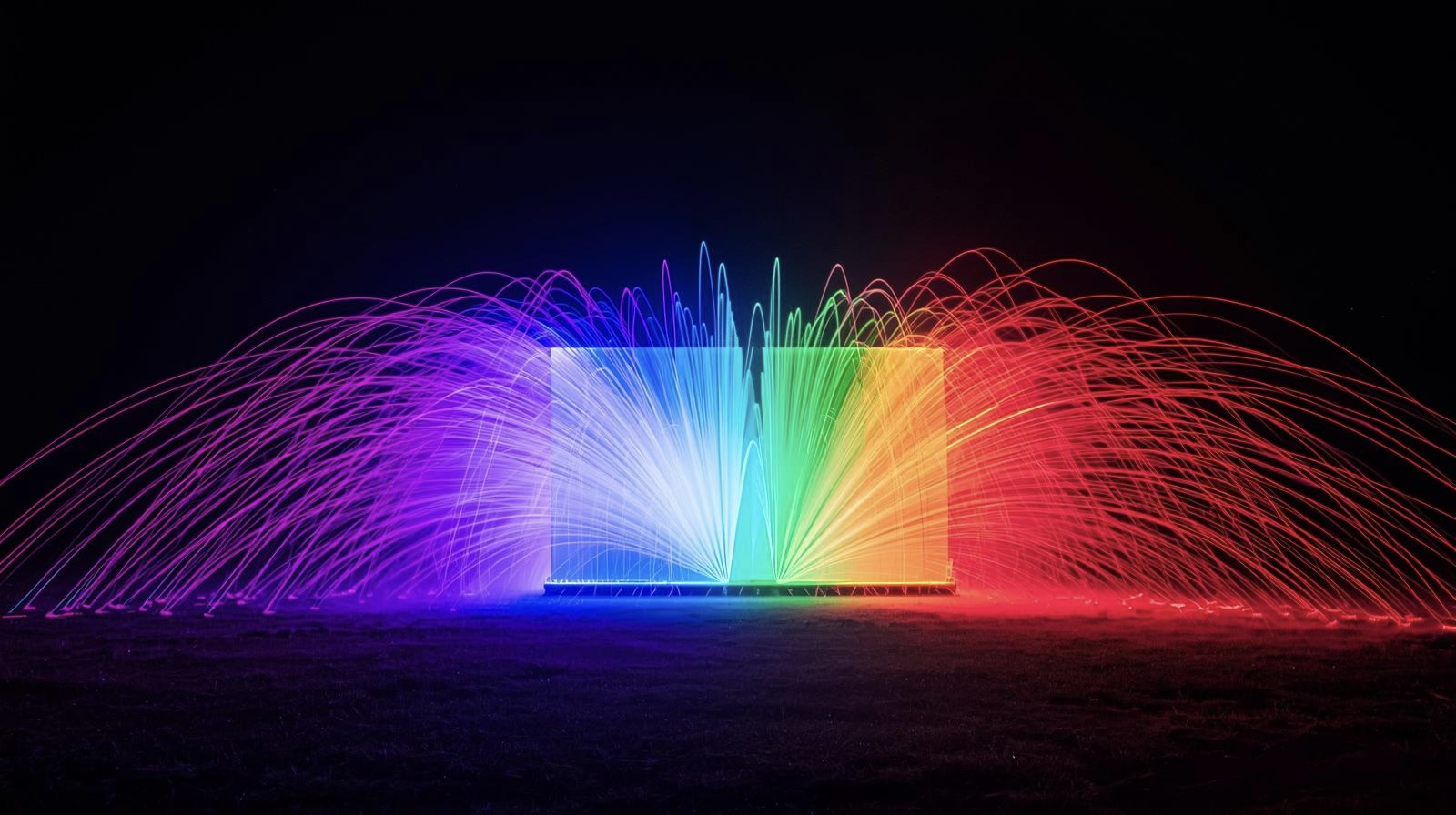
My Top Pick: Corsair iCUE QL120 RGB Fan (3 Pack) features 34 individually addressable RGB LEDs per fan. The lighting effects are mesmerizing, and they actually move decent air.
Vertical GPU Mount
My Top Pick: Cooler Master Vertical GPU Kit V3 with PCIe 4.0 support. Showing off your GPU vertically looks incredible and can improve thermals depending on your case.
PC Riser/Stand
My Top Pick: EURPMASK PC Stand with Wheels lifts your PC off the ground, improving airflow and reducing dust intake. The wheels make moving it for cleaning effortless.
Wall Art and Ambient Decor

The space around your setup matters as much as the setup itself.
Nanoleaf Panels
My Top Pick: Nanoleaf Shapes Hexagons Starter Kit are modular LED panels that you arrange in custom patterns on your wall. App-controlled, music reactive, and they're the signature piece in every top-tier setup.
Floating Shelves
My Top Pick: Heimlove Floating Shelves (Set of 2) for displaying collectibles, Funko Pops, gaming memorabilia, or plants (yes, plants improve your setup).
Acoustic Panels
My Top Pick: Foamily Acoustic Panels (12 Pack) improve sound quality for streaming and recording while adding visual texture to your walls. Arrange them in geometric patterns behind your monitor.
The Complete Setup Budget Breakdown
Tier 1: The Essentials ($800-1200)
- Desk: VASAGLE Gaming Desk
- Chair: SIHOO Ergonomic Chair
- Monitor: LG 27" UltraGear
- Keyboard: Redragon K582
- Mouse: Logitech G Pro X Superlight
- Headset: HyperX Cloud II
- Mouse Pad: SteelSeries QcK XXL
- LED Strips: Govee RGBIC
Tier 2: The Streamer ($1800-2500)
Everything from Tier 1, plus:
- Second Monitor: ASUS VA24EHE
- Dual Monitor Mount: HUANUO
- Microphone: Blue Yeti + Arm + Pop Filter
- Webcam: Logitech C920x
- Ring Light: Neewer Kit
- ScreenBar: BenQ Halo
- Nanoleaf Panels: Shapes Hexagons
Tier 3: The Dream Setup ($3500-5000)
Everything from Tiers 1-2, plus:
- Premium Desk: Secretlab MAGNUS
- Premium Chair: Secretlab Titan Evo
- Elite Headset: SteelSeries Arctis Nova Pro
- Premium Keyboard: Razer BlackWidow V4 Pro
- Green Screen: Elgato
- RGB Fans: Corsair iCUE QL120 (3-pack)
- Vertical GPU Mount: Cooler Master V3
- Additional Lighting and Decor
The Setup Strategy: Build Over Time
Don't try to buy everything at once. Here's the smart approach:
Month 1: Desk, chair, and primary monitor. These are non-negotiable and impact everything else.
Month 2: Peripherals (keyboard, mouse, mouse pad). These directly impact your gameplay.
Month 3: Audio (headset or speakers). Communication and immersion matter.
Month 4: Lighting and cable management. Transform your setup's aesthetic.
Month 5+: Streaming gear, secondary monitor, wall decor, and premium upgrades.
Pro Tips for Maximum Aesthetic
Rule of Thirds: Don't center everything. Offset your PC to one side, create visual layers with monitor depth, and use asymmetrical lighting.
Color Coordination: Pick 2-3 accent colors and stick with them. My setup uses white, purple, and cyan—everything else is black or gray.
Hidden Cables Are Everything: Spend an afternoon properly managing cables. The visual impact is dramatic.
Lighting Temperature Matters: Warm lighting (2700-3000K) for chill vibes, cool lighting (5000-6500K) for focus and productivity. Use smart bulbs to switch between moods.
Less Is More: Don't clutter your desk surface. Keep it to keyboard, mouse, and one or two decorative pieces. Everything else goes on shelves or in drawers.
Plants Are Cheat Codes: Add 1-2 low-maintenance plants (pothos, snake plant). They break up the tech aesthetic and look incredible on camera.
Final Thoughts
Your gaming setup is a long-term investment in your happiness, productivity, and creative output. The average gamer spends 8.45 hours per week at their desk—that's 439 hours per year. Make that space somewhere you actually want to be.
Start with the fundamentals (desk, chair, monitor), build slowly, and upgrade strategically. The setups you see on Reddit and YouTube took years to develop. That's not discouraging—it means you get to enjoy the process of continuously improving your space.
Most importantly, optimize for what you actually do. If you're a competitive FPS player, prioritize that 165Hz monitor and lightweight mouse over streaming gear. If you're a content creator, invest in audio and lighting first. Your setup should reflect your gaming identity.
Now stop reading and start building. Your dream battle station isn't going to assemble itself.
Complete Shopping List (Essentials)
Foundation:
Display:
Audio:
Peripherals:
Lighting:
Cable Management:
Start with these core items and expand based on your specific needs and budget.



